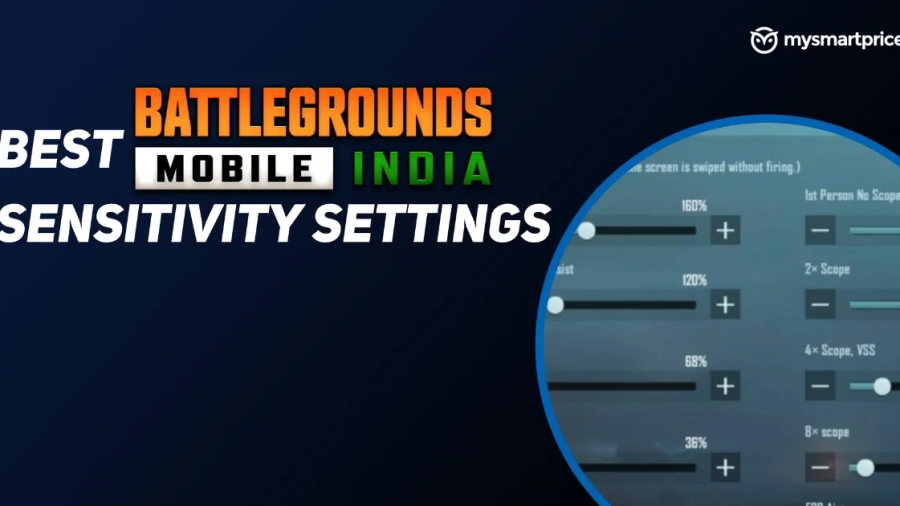Introduction
Bgmi sensitivity settings, Battlegrounds Mobile India (BGMI), formerly known as PUBG Mobile, has taken the gaming community by storm, providing an immersive and competitive battle royale experience on mobile devices. One critical aspect that significantly influences a player’s performance is sensitivity settings. In this article, we will delve deep into BGMI sensitivity settings, exploring their importance, understanding the different components, and providing insights into optimizing them to enhance your gameplay.

Importance of Sensitivity Settings
- Precision and Control: Sensitivity settings directly impact how your in-game character responds to your touch or movement. Achieving the right balance ensures precise control over aiming, shooting, and overall character movement.
- Adaptability to Different Situations: BGMI features diverse gameplay scenarios, from long-range sniping to close-quarters combat. Fine-tuning your sensitivity settings allows you to adapt seamlessly to various situations, giving you a competitive edge.
- Personalized Gameplay: Every player has a unique playstyle and comfort level. Sensitivity settings allow you to personalize your gaming experience, aligning the controls with your natural reflexes and preferences.
Must Read=Emma Argues with Principal Figgins
Understanding BGMI Sensitivity Settings
- Camera Sensitivity:
- Free Look Sensitivity: Governs the sensitivity when freely looking around without aiming down sights.
- Camera Sensitivity (3rd Person, 1st Person): Determines the sensitivity when aiming down sights in third-person and first-person views.
- ADS Sensitivity:
- Red Dot, Holographic, Aim Assist, 2x Scope, 3x Scope, 4x Scope, 6x Scope, 8x Scope: Each setting controls the sensitivity when aiming down sights with the respective scope or sight.
- Gyroscope Sensitivity:
- 3rd Person, 1st Person, ADS (Red Dot, Holographic, Aim Assist, 2x Scope, 3x Scope, 4x Scope, 6x Scope, 8x Scope): Governs the sensitivity when using the gyroscope for aiming.
Optimizing BGMI Sensitivity Settings

- Begin with Default Settings:
- Start with the default sensitivity settings provided by the game. This gives you a baseline to understand the responsiveness of your controls.
- Adjust in Small Increments:
- Making drastic changes can disrupt your muscle memory. Adjust sensitivity settings gradually, making small increments or decrements to find the sweet spot.
- Consider Playstyle:
- Tailor sensitivity settings based on your playstyle. Aggressive players might prefer higher sensitivity for quick reactions, while strategic players may opt for lower sensitivity for more precise aiming.
- Experiment in Training Mode:
- Utilize BGMI’s training mode to experiment with sensitivity settings. Test different scenarios, practice flick shots, and assess how comfortable you feel with your adjustments.
- Account for Scope Variations:
- Different scopes require distinct sensitivity settings. Ensure that your sensitivity is consistent across various scopes to maintain a seamless transition between them.
- Factor in Device Specifications:
- The specifications of your mobile device can influence sensitivity. High-end devices may handle higher sensitivity settings more smoothly, while lower-end devices may require adjustments for optimal performance.
Common Mistakes to Avoid
- Copying Pro Player Settings Blindly:
- Pro players’ sensitivity settings work for them based on their playstyle and preferences. Copying their settings without understanding your own needs may hinder your performance.
- Ignoring Personal Comfort:
- Your comfort level is paramount. Don’t sacrifice personal comfort for settings that work for others. Experiment until you find a balance that feels natural to you.
- Overlooking Scope Sensitivity:
- Neglecting to adjust sensitivity settings for different scopes can lead to inconsistency in aiming. Pay attention to each scope’s sensitivity for a seamless experience.
Advanced Tips for Competitive Gameplay:
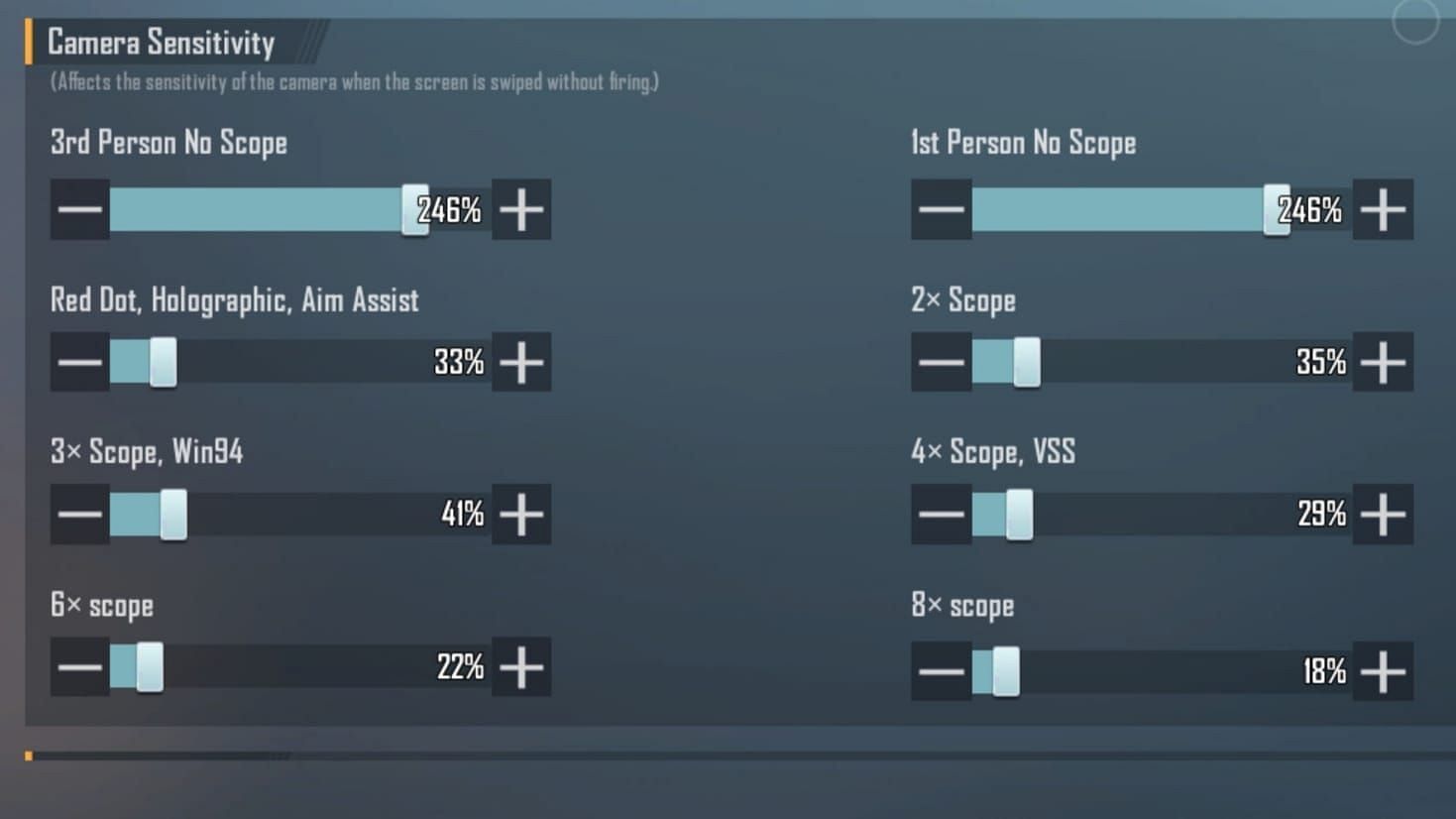
- Mastering Quick Scopes:
- Fine-tune sensitivity for quick scopes, allowing you to swiftly acquire targets without sacrificing accuracy.
- Dynamic Adjustments:
- Consider having different sensitivity profiles for various situations, switching between them based on the in-game context.
- Consistent Movement:
- Aim for consistency in sensitivity settings to build muscle memory. This consistency ensures that your reflexes remain sharp and predictable during intense moments.
Conclusion
BGMI sensitivity settings are a crucial aspect of honing your skills in the battle royale arena. By understanding the different components, experimenting with adjustments, and considering your playstyle, you can optimize sensitivity settings to align with your preferences. Remember that the key is personalization—finding settings that make you feel comfortable and in control. Whether you’re a casual player or aspiring to be a competitive force, mastering sensitivity settings is a journey that can significantly elevate your BGMI gaming experience.