When selecting a new laptop, the processor plays a crucial role in determining the overall performance and efficiency of the device.
Among the various processors available today, Intel Evo stands out as a premium option designed to deliver exceptional speed, longer battery life, and enhanced features.
The Intel Evo platform is built to cater to the needs of modern users, offering faster performance, superior graphics, and intelligent power management that adapts to your usage patterns.
Let us delve into the key advantages of Intel Evo processors over traditional processors and highlight why choosing an Intel Evo-powered laptop could be the perfect decision for your computing needs.
1. Faster Performance And Speed
Intel Evo processors are designed to deliver lightning-fast performance, especially in tasks that require a lot of processing power. Whether you’re working on spreadsheets, video editing, or gaming, an Intel Evo laptop offers better speed and responsiveness than traditional processors. This ensures your laptop runs smoothly without lags or delays, boosting productivity.
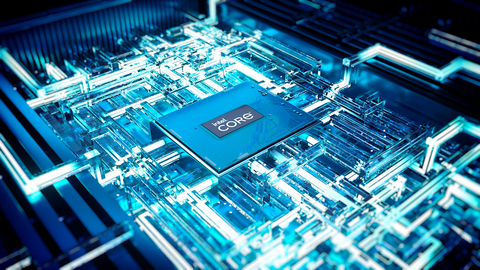
Unlike traditional processors, Intel Evo processors can handle multiple applications at once with minimal impact on performance. You can easily switch between tabs, apps, or even run heavy software without experiencing slowdowns.
2. Longer Battery Life
One of the biggest benefits of Intel Evo processors is their efficiency in managing battery life. Evo processors are engineered to give you all-day battery life, which means you can work, watch videos, or browse the web for hours without needing to recharge.
Here are some key factors that contribute to longer battery life:
- Power-efficient performance: Intel Evo optimizes power usage without compromising speed.
- Adaptive performance: The processor automatically adjusts to your needs, saving power when you’re not doing intensive tasks.
- Faster charging: With Intel Evo, you can charge up to 4 hours of battery life in just 30 minutes.
- Smart power management: The processor ensures energy is used efficiently throughout the day.
- Consistent battery life: Intel Evo laptops are designed to provide at least 9.5 hours of real-world battery life on laptops with Full HD displays
3. Enhanced Graphics
Intel Evo processors come with Intel Iris Xe graphics, providing a significant upgrade over traditional processors. With Intel Iris Xe, you can expect stunning visuals and smoother performance when watching videos, playing games, or editing images.
Whether you’re doing creative tasks or just watching your favorite shows, the enhanced graphics of Intel Evo ensure that the visuals are sharp and crisp, making every experience more enjoyable.
4. Quick Wake And Instant Response
Another standout feature of Intel Evo processors is their quick wake technology. With traditional processors, you often have to wait a few seconds (or longer) for your laptop to power on. Intel Evo-equipped laptops, on the other hand, can wake up from sleep mode in less than a second.
This makes a huge difference in productivity. With an Intel Evo laptop, you won’t have to wait to get started. Whether you’re checking emails, opening a document, or browsing the web, your laptop is always ready to respond instantly.
5. Better Connectivity And 5G Support
Intel Evo processors support the latest Wi-Fi 6 and 5G technology, ensuring that your device is always connected to the fastest network available. Whether you’re working from home or in a coffee shop, you can enjoy faster and more stable internet connections.
Here are some key connectivity advantages:
- Faster download and upload speeds: Enjoy smoother video calls, faster file sharing, and more reliable streaming.
- Seamless transitions: Switch between different networks without experiencing connection drops.
- Future-proof: With support for the latest Wi-Fi and 5G, your device is ready for upcoming technology.
- Improved Bluetooth performance: Better connectivity with Bluetooth devices like headphones or wireless speakers.
- Reduced latency: Enjoy faster and more responsive internet for gaming or live streaming.
6. Built-in AI Features
Intel Evo processors come with built-in AI features that adapt to your usage patterns. This means that your laptop can automatically adjust its settings to optimize performance, battery life, and more based on how you use it. The system learns your preferences and ensures that everything works just the way you like it.
7. Secure And Trusted Performance
Intel Evo laptops are designed with a focus on security, ensuring that your personal data and files are protected. They come with features like biometric authentication, secure boot, and Intel’s hardware-based security features, which protect your laptop from cyber threats.
Plus, Biometric authentication is set to secure USD 2.5 trillion in mobile payment transactions by 2024.
With a traditional processor, you may have to rely on third-party security software, which might not be as tightly integrated. Intel Evo ensures that you have the latest security technologies right at your fingertips, giving you peace of mind while using your device.
8. Enhance Multitasking Capabilities
Intel Evo processors are built to handle multitasking with ease. With a traditional processor, running multiple apps or browser tabs at once can cause performance issues. Intel Evo processors, on the other hand, allow you to switch between tasks without any slowdown, making it perfect for work or entertainment.
With improved multitasking performance, Intel Evo ensures that you won’t experience frustrating lags when working on several applications simultaneously. This is a major boost for users who need to be efficient and productive.
9. Improve Cooling Efficiency
Laptops powered by Intel Evo processors come with improved thermal management. This means the device runs cooler even under heavy load. With traditional processors, laptops can heat up quickly, leading to performance throttling and discomfort when using the device for extended periods.
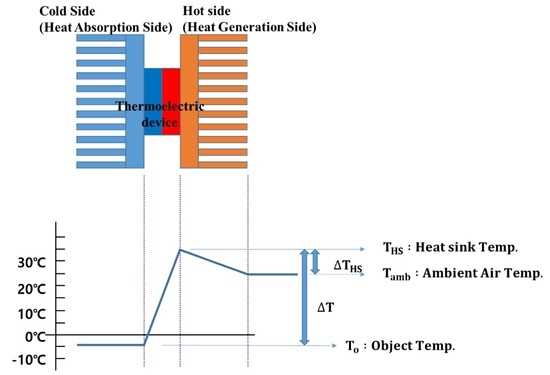
Intel Evo processors come with enhanced cooling features, keeping the temperature under control and ensuring that your laptop maintains peak performance, even when working on demanding tasks.
Conclusion
Intel Evo processors provide several key advantages over traditional processors. From faster performance and longer battery life to enhanced graphics and quicker wake times, Intel Evo offers an all-around better user experience. Choosing an Intel Evo laptop ensures efficiency, seamless connectivity, and advanced features, helping you get more done with ease. Whether for work, gaming, or entertainment, an Intel Evo laptop is a great choice for users who want reliable performance and a future-proof device.


